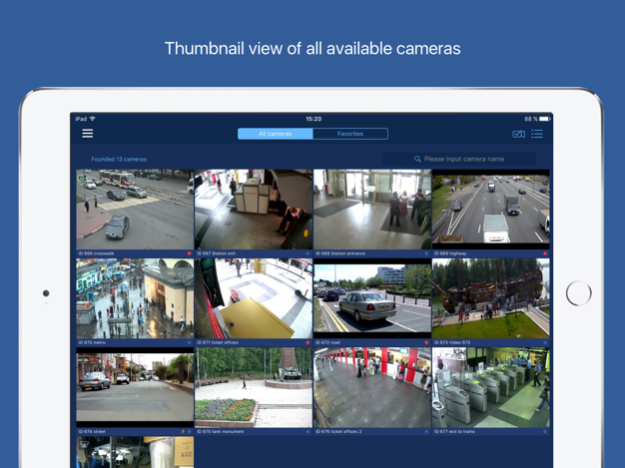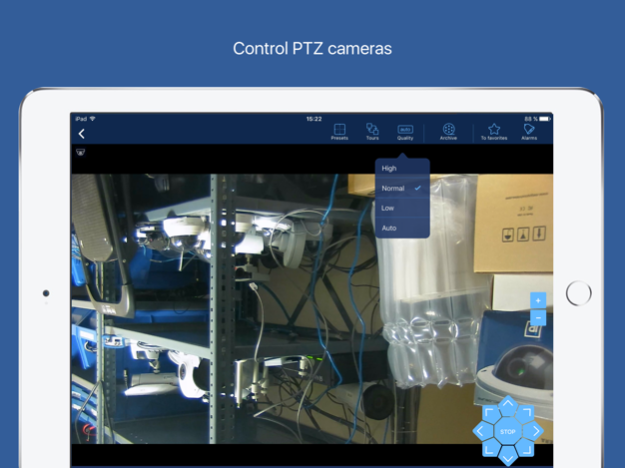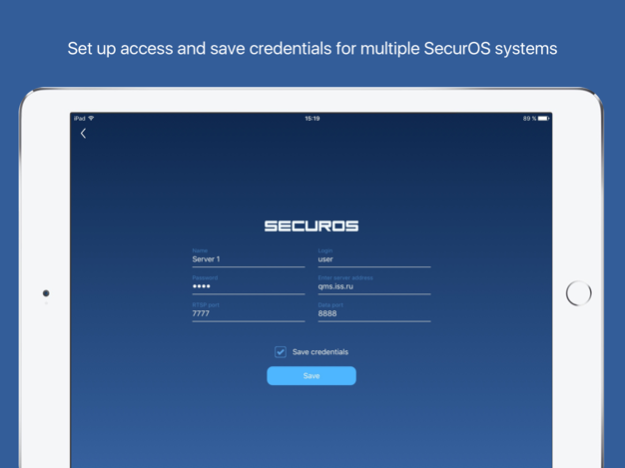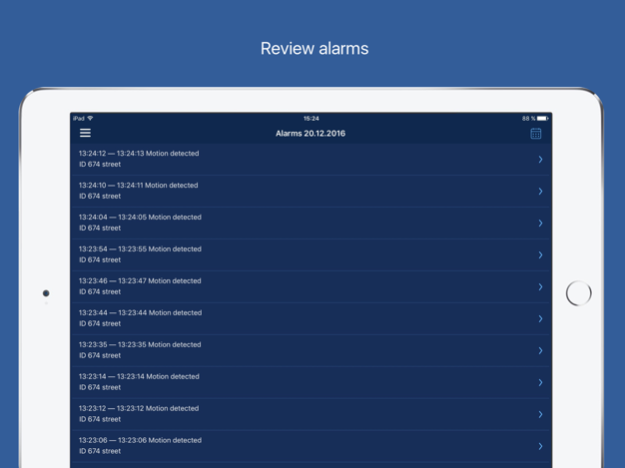SecurOS Mobile 11 11.4.2
Free Version
Publisher Description
SecurOS Mobile is a mobile client for SecurOS VMS which gives security personnel capabilities to monitor video and control cameras on their iPhones and iPads. Operators can easily access live video streams, playback video archive, monitor video analytics events and other types of alarms over Wi-Fi or 3G/4G networks.
SecurOS Mobile comes with built-in cloud demo server connection for testing and evaluation purposes. For commercial use you need to have a SecurOS system installed on your server.
SecurOS™ Mobile features:
• Connect to multiple SecurOS installations using SecurOS user credentials.
• Thumbnail view of all available cameras.
• Up to 4 cameras simultaneous live video view.
• Up to 3 live streams from each camera with automatic switching of the stream depending on network bandwidth available.
• Fast forward and reverse playback with x1 (normal), x2, x4 or x8 speed.
• Frame by frame video playback.
• Portrait and landscape orientation. Full screen video view in landscape orientation.
• Camera events view. Access the corresponding moment from the video archive in a single tap. Types of the events to be received are configured in the SecurOS system.
• Secure HTTPS connection. It is strongly recommended to use trusted SSL certificates.
System requirements:
SecurOS™ Mobile 11 is compatible with SecurOS™ Premium, SecurOS™ Enterprise, SecurOS™ MCC and appliances running those SecurOS™ editions.
SecurOS™ Mobile 11 requires SecurOS™ 10.2 or higher.
Jul 5, 2023
Version 11.4.2
Usability improvements and bugfixes
About SecurOS Mobile 11
SecurOS Mobile 11 is a free app for iOS published in the Screen Capture list of apps, part of Graphic Apps.
The company that develops SecurOS Mobile 11 is Intelligent Security Systems Corporation. The latest version released by its developer is 11.4.2.
To install SecurOS Mobile 11 on your iOS device, just click the green Continue To App button above to start the installation process. The app is listed on our website since 2023-07-05 and was downloaded 9 times. We have already checked if the download link is safe, however for your own protection we recommend that you scan the downloaded app with your antivirus. Your antivirus may detect the SecurOS Mobile 11 as malware if the download link is broken.
How to install SecurOS Mobile 11 on your iOS device:
- Click on the Continue To App button on our website. This will redirect you to the App Store.
- Once the SecurOS Mobile 11 is shown in the iTunes listing of your iOS device, you can start its download and installation. Tap on the GET button to the right of the app to start downloading it.
- If you are not logged-in the iOS appstore app, you'll be prompted for your your Apple ID and/or password.
- After SecurOS Mobile 11 is downloaded, you'll see an INSTALL button to the right. Tap on it to start the actual installation of the iOS app.
- Once installation is finished you can tap on the OPEN button to start it. Its icon will also be added to your device home screen.